For those of you still using Internet Explorer to surf the web you should know that Internet Explorer is not the only internet browser on earth. The fact that most people use internet explorer does not make it the most fast, secure or the best browser available today. It just so happens that because Microsoft dominates the Operating system battle with its Windows Operating system that Internet Explorer has become quite popular. The latest statistics reveal that more than 60 % of the world uses Internet Explorer as its browser. Most people would agree that Bill Gates’ “evil empire” profits too much from selling its wares, but sadly they continue to use Microsoft software without making an effort to shift to Open Source or other cheaper software. However this is not a Bill Gates bashing post and I do not hate Bill Gates nor do I hate Microsoft.
There are lots of other browsers out there, Wikipedia has listed more than 30 browsers in the article“comparison of web browsers” Most experts would even consider these other browsers as more superior than Internet Explorer. According to the statistics, Fire Fox which is fortunately based on Open Source technology, is the second most popular browser, it has captured more than 35 % of the browser market. The rest of the browsers like Opera, Mozilla, Safari has captured from 1 to 3 % of the market while the others get 1 % or less than that.
But I am not going to discuss the other browsers here today; I am going to discuss only one specific browser which happens to be my favorite browser since I use it all of the time, the Opera Browser.
 The makers of the Opera browser which is Opera Software once dubbed that Opera is the “Fastest browser on earth” and no doubt, the efficiency of the browser has truly made it the fastest browser on earth. Opera browser was once a commercial browser but with the browser wars, they decided to let the public use it for free.
The makers of the Opera browser which is Opera Software once dubbed that Opera is the “Fastest browser on earth” and no doubt, the efficiency of the browser has truly made it the fastest browser on earth. Opera browser was once a commercial browser but with the browser wars, they decided to let the public use it for free.
Wikipedia’s article entry on the Opera browser describes Opera features which are “high performance, tabbed browsing, page zooming, mouse gestures, and an integrated download manager. Its security features include built-in phishing protection, strong encryption when browsing secure web sites, and a button to delete private data such as cookies and browsing history. Opera’s overall security as measured by known, unpatched vulnerabilities compares favorably with that of other browsers.”
Among all of its features the top three main features of Opera browser are its Speed, Security and Customization. With regards to its speed it is said that the Opera browser will “access your Web pages 30% faster than IE, and much faster than Firefox when using Tabbed browsing.” According to Wikipedia, “Third-party speed tests showed that Opera 9.01 performed faster than any other browser in four out of seven speed tests on Microsoft Windows and Mac OS X and three out of seven on Linux. Its strongest point by far was JavaScript execution, performing about twice as fast as the other browsers.” With regards to security, it is “the most secure Web browser available for both Mac and PC and is W3C Web Standards compliant. Block pop-ups and content you don’t want to see.” Plus the Opera browser offers a lot of customization which you can’t get from other browsers.
Opera has pioneered several browser features. Aside from the three main features of Opera, here are the other features as stated in their website. These features should make you want to shift to using Opera Browser:
“Speed Dial
Now you have a new way to access your favorite Web sites. Just open a new tab to get your Speed Dial. It’s easy to populate and addictive to use.
Fraud protection
Opera’s advanced fraud protection protects you against web sites that try to steal your personal information. Watch the demo to learn how to enable this feature.
BitTorrent
You don’t need a separate BitTorrent application to download large files. Simply click a torrent link and start the download.
Add your favorite search engines
Right-click on the site’s search field and select “Create search” from the menu.
Site preferences
Want to view a site in a different way or deny certain cookies? Want to block pop-ups on certain sites only? Right click and select “Edit site preferences”.
Widgets
Small Web applications (multimedia, newsfeeds, games and more) that make your desktop experience more fun. Use the Widgets menu to discover new widgets and access your favorites. Visit widgets.opera.com to learn more.
Thumbnail preview
It is easy to have many tabs open at once in Opera. But exactly which tab had that video you wanted? Hover your mouse on any tab to see a thumbnail preview.
Efficient surfing
Transfer manager
View download progress and access all your downloads from one simple transfer manager window.
Tabbed browsing
Surf the Web easier and faster by opening multiple Web pages within the same application window.
Password manager
The password manager remembers your usernames and passwords so you will not have to.
Integrated search
Search Google, eBay, Amazon and more with our integrated search field. You can also search directly in the address field using keywords (for example “g” for Google).
Mouse gestures
Opera supports mouse gestures, allowing you to perform certain movements with the mouse to access commonly used features.
Fast Forward
Fast Forward will detect the most likely “next page” link and greatly simplify navigation in multi-page documents such as search results and image galleries.
Notes
Notes can be kept in conjunction with a Web site you want to refer to later, or remind you of any particular information you may like to review again.
Voice
The voice feature allows you to control Opera’s interface by talking and to have documents read aloud. Voice is currently offered in English and runs on Windows 2000 and XP.
Keyboard Shortcuts
Keyboard shortcuts – like mouse gestures – make your browsing faster and more efficient. Read more about all the keyboard shortcuts in Opera.
Customization
Skins
Skins can give your browser the look you want. Make the browser your own by giving it the icons, colors and style of your choice.
Language
Opera is translated into a multitude of languages, and the language can be changed on the fly. Go to Tools > Preferences > General.
Special features
Full-screen mode
The F11 key toggles Opera’s projection mode, using the whole screen for browsing and, if a projection style sheet is present, displays ‘slides’ suitable for presentation.
Kiosk mode
Opera supports kiosk mode – a deadbolt locks down mode in which the browser can be used for unattended computers in public places.
Mail and Chat
Opera mail
Our built-in POP/IMAP E-mail client is a combined e-mail program, news reader, mailing list organizer and RSS/Atom newsfeed reader.
Web development
Standards support
We take pride in supporting all major Web standards currently in use, including CSS 2.1, XHTML 1.1, HTML 4.01, WML 2.0, ECMAScript, DOM 2 and SVG 1.1 basic.”
I’ve used Opera Browser for almost 7 years now. (I’ve used it since its first free version, version 5.0 released in 2000) I have no problems whatsoever with it. In fact I am so satisfied with the browser’s performance that I have decided to feature it in this post. With all its features its a wonder that the browser is so fast. When I fix other people’s computers, I always never forget to install a copy of the Opera browser in their system. With this article and my recommendations, I hope you will make the shift too. With Opera Browser you get “Simply the best internet experience.” Get Opera today at www.opera.com
 Hi ! my name is Zigfred Diaz. Thanks for visiting my personal blog ! Never miss a post from this blog. Subscribe to my full feeds for free. Click here to subscribe to zdiaz.com by Email
Hi ! my name is Zigfred Diaz. Thanks for visiting my personal blog ! Never miss a post from this blog. Subscribe to my full feeds for free. Click here to subscribe to zdiaz.com by Email
You may also want to visit my other blogs. Click here to learn more about great travel ideas.
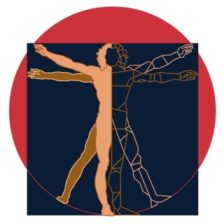
I’ve always used Firefox. I might try this one out. Thanks for the tip
I have used Firefox for so long I have been pretty ignorant of the other browsers out there but Opera comes up often enough that I’ve been curious. his was a great write up, really enough detail for me to compare with my present Firefox set up. You have convinced me, anyway, that I have to at least try Opera. Thanks.
Essie
I do like the altogether function of Opera in theory. However, the mail client, RSS reader, and BitTorrent downloader are simply not robust enough for me to be able to use full time.
My main issue is extensions. For instance, I need my HitAHint to browse with the keyboard, which is what I mainly use. I am an avid user of StumbleUpon. I control my music from FoxyTunes and post to twitter with TwittyTunes. I block ads with CustomizeGoogle and Adblock Plus. I use Google Desktop search and I like my browsing history in there. I can’t stand to scroll without my SmoothScroll extension… and so forth. I simply can’t do near as much in Opera as I can in Firefox. I’m forced to use the the mouse more. I have to open my music player up to quickly pause it. I have to go to my IM program to post to Twitter. I still come across ads. I have more trouble finding previously visited websites. And my loose scroll mouse feels unnatural… and so forth.
Opera has potential, but for now I need my extensions. I have about 80 installed at the moment, the above is but a small subset.
Jake: Opera has a cool set of “extensions” known as widgets. Although they are not as diverse as Firefox but the are growing in number as the number of Opera users has risen steadily througout the years.
Perhaps firefox beat Opera in terms of extensions. But extensions aside I believe the more superior browser in terms of functionality is Opera.
But perhaps its also a matter of preference. I have been so used to using the Opera browser that I don’t feel comfortable with firefox. For example I wanted the google toolbar which shows the page rank. Although there is already a widget for this but it does not come close compared to the “extension” for firefox and the toolbar for IE. However I choose to wait for the right Opera wdiget for that. I feel more at home with Opera.
Nevertheless I have firefox installed, just in case I need it as there are a few number of sites that has issued with Opera. Firefox is of course the best alternative for me than using IE.
Anyway for as long as we are not using IE, firefox and opera may be the best way to go !
@zigfred: Oh, okay. I guess I wasn’t as familiar with Opera as I thought. When I first tried widgets, most of the ones I found did not directly interface with the working of the browser…. for instance with widgets I wouldn’t be able to change how the scrolling works or change elements on the page.
In fact, I thought that they were more like widgets in the sense of desktop widgets with SuperKaramba and Gdesklets.
I guess I’ll have to look more into it. If I can create extensions in Opera to make it behave how I want, then it may be a viable web browser for me.