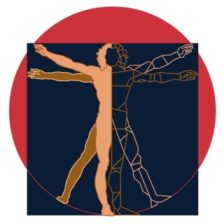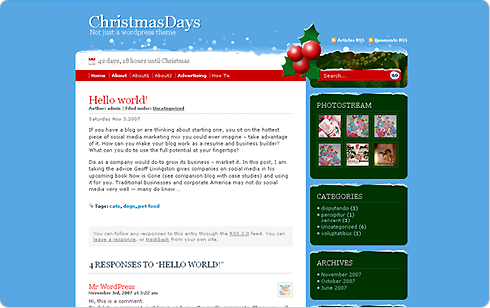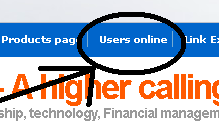I’ve been using the BLOGGER PRO word press theme by Design Disease for using this theme hehehehe:-)) for more than a month now and I love the theme. However I wanted to accomplish some stuff that I see are done by other bloggers on their site using the same theme as I have. In order to do this I have to tweak the theme a little bit. There are times that I get discouraged, especially when I could not find a solution to the desired effect I am looking for. I am sometimes tempted to switch themes in order to solve the problem immediately. However until now I have resisted that temptation. I figure out that it is better to face the problem than run away from it. I always tend to look at the glass half full hence I decided to stick it out with this theme and study hard in order to achieve the desired effect I want implemented on my blog. As I said I am no HTML expert, and I mostly rely on widgets to make tweaks to my blog. However since I desire to transcend to the level beyond the … [Read more...]
A new way to place a non-obtrusive ad in a blog
There are three forces that are constantly struggling to dictate how a blogger will design his blog or website. Those three are ads, rich user experience and search engine optimization. Those three are always at war with each other and it is up to the blogger to maintain a balance between them. Some blogs have too much ads that visitors to the site get turned off by pesky ads. (Ads such as Pop-ups, pop-overs and pop-unders) But what can I say, a blogger has to earn some dough for what he is doing. There’s a new way to put a non-obtrusive ad in a blog that will not in anyway affect a user’s experience. This is made possible by a Word Press plugin called MaxBlogPress Stripe Ad 1.2. (If you notice there is an ad strip at the top of this blog. This is what I am reffering to) Most leading bloggers refer to MaxBlogPress Stripe Ad as a new non-obtrusive way of displaying an advertising message. Putting ads and their corresponding links is very easy. There is even an option to put … [Read more...]
How to add a “Home” button to the “BLOGGER PRO” theme, the “PRO” way.
In my November 25, 2007 post, I mentioned how to put a home button in your word press theme. I discovered that my theme "BLOGGER PRO" did not have a "home" button. I have discovered a "work around" the problem. It may not be the perfect solution but it worked. I posted that article so that it might help others who wish to put a home button in the BLOGGER PRO theme or any other theme. I tried to contact the author of the BLOGGER PRO theme about the problem through her blog. But I did not get a response immediately; hence I was forced to do a little research and discovered the work around. The good thing about it is that I was forced to study HTML. After several weeks the author of the theme, Elena Gafita sent me an email and gave me the code on how to put a home button to the BLOGGER PRO theme. This is the instruction and the code that she gave me: Replace this into header. <div class="TopMenu"> <ul> <li><a href="/" mce_href="/">Home</a> … [Read more...]
My top Word press Christmas theme picks
To celebrate the season, I have decided to give you a Christmas gift. I will feature three of my top Word Press Christmas theme choices. For those who have no knowledge or experience in blogging, replacing a Word Press theme is similar to replacing a “Theme” in your computer. You do not actually replace what’s under the hood (the inner workings of the operating system) you only replace how it will look like. So here they are: 1.) Christmas Days – My favorite design by my favorite Word Press theme designer, Design Disease. Unfortunately I cannot change to this theme since it has only 2 sidebars. But the design looks very cool and it even has a Christmas countdown. You can download and find out more about the theme here. 2.) Christmas Gift – My Favorite three column theme. The design looks great, its widget ready and works with the latest and previous Word Press versions. You can download and find out more about the theme here. 3.) Merry Christmas – A simplistic yet powerful … [Read more...]
How to install “number of users online” in Word Press
An important thing to know if your blog is getting traffic is to know how many users are reading your blog at a certain time during a day. It is quite exciting to know how many numbers of users you have at a certain time browsing through your blog. It just shows that your blog content is interesting. The solution to that is a plugin called “WP UserOnline 2.20” If you want to know what the effects of this plugin looks like, check out this blog. There is a page called “Users Online.” (See image at the left) You can also see that at the left side bar there is a link called “Users Online.” (See mage at the right) This link at the front of your blog tells you instantly how many users are there. Once clicked it will bring you to the “Users online page” wherein the details as to who are online is shown. (Click image at the left to enlarge) Details include who are online, (Guest, administrators and bots) the date and time, what are they looking at and their I.P addresses. … [Read more...]