Last Sunday I just disable hot linking for this blog. I found out that somebody was stealing bandwidth space from me.
For those the sake of the uninformed “Hotlinking” or “hotlink” works like this. Most blogs or websites often feature pictures and images. The picture or images can be addressed in your website or blog through a unique url address. For example in my case one of my image url address is at https://www.zdiaz.com/wp-content/uploads/2010/06/Kindle-1.jpg
Now somebody comes along and finds this picture that I have uploaded. Instead of asking my permission to use my image, downloading it to their computer or netbooks and uploading it to their server, they just use the image link (The url above) in their site and viola ! My image is already featured in their site. This is called “hotlinking.”
Aside from the fact that they are using images that I personally took without permission when these people “hotlink” to my site they also steal bandwidth.
What do I mean when I say that “hotlinking” steals bandwidth ? If you have a blog or website on a paid hosting account your host assigns you a certain amount of bandwidth for a certain period of time. If you exceed your bandwidth limit your website or blog can’t be accessible anymore for a certain period because you have consumed your bandwidth limit in a given time, say for example on a monthly basis.
Bandwidth has been defined as that “used to describe the amount of data transferred to or from the website or server within a prescribed period of time.” (Wikipedia) A more accurate term is that it is the “maximum amount of data transfer each month or given period.” To put it more simply if your bandwidth limit is 300 GB every month and for the entire month your site gets a billion visits with people doing all sort of stuff on your site and you exceed that 300 GB limit, then your site shuts down unless you negotiate to pay for a higher bandwidth or you wait until next month wherein they renew your 300 GB consumable.
Hotlinking steals bandwidth because people who visit the site of the person who hot linked to your site uses your bandwidth when the view the image that has been hotlinked from you.
So how do you disable “hotlinking” ? Well there are three ways to do this. The advice given here is more geared towards the wordpress users.
1.) To manually disable hotlink visit this site: http://www.techrena.net/blogger-tips/stop-disable-hotlinking-bandhwidth-theft-using-htaccess-file/
2.)For a tutorial on how to disable hotlink through cPanel, visit this site: http://blog.arvixe.com/how-to-enable-hotlink-protection-for-your-website-using-cpanel/
3.) For a WordPress plugin to disable hotlinking visit this site: http://www.techmixer.com/wordpress-images-hotlink-protection-plugin-protect-blog-images-from-images-theft-hotlinking/
 Hi ! my name is Zigfred Diaz. Thanks for visiting my personal blog ! Never miss a post from this blog. Subscribe to my full feeds for free. Click here to subscribe to zdiaz.com by Email
Hi ! my name is Zigfred Diaz. Thanks for visiting my personal blog ! Never miss a post from this blog. Subscribe to my full feeds for free. Click here to subscribe to zdiaz.com by Email
You may also want to visit my other blogs. Click here to learn more about great travel ideas.
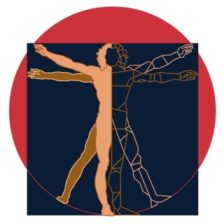
Leave a Reply