I received an email from Javier Suico a University of the Philippines – Dilliman student who is the blogger behind http://earningstudent.blogspot.com. His question is as follows:
“ . . . ay may question pala ako… paano nyo po ginawa na pwede magdownload ng ebook kung mag subscribe sa feed mo po? hehehe naamazed lang ako dun.. hehehe… ganda ng ebook nyo na guerrila blogging… weeeeeeeee!”
Translated in English as:
“ . . . By the way I wanted to ask you how to place a link to an ebook download in the RSS feed. I was just amazed with that. Your Guerilla blogging ebook is great ! . . . “
To give you an idea, let me tell you a little bit on the context of this question. As you can observe in this blog, when you subscribe to my RSS feed via email or via a reader, at the bottom of the post you get a link wherein you can download the free ebooks I am offering including our very own “Guerilla Blogger’s strategy and tactics in making cash online” and my ebook “How to write legal forms in the Philippine bar exams.”
Anyway, this is the question that Javier is asking, that is, how to place a link to an ebook download in the RSS feed.
It’s been a while that Javier asked the question and it’s been a while that I haven’t blogged about a topic on the how to make money online section of this blog. I had been busy with other posts. But I promised him that I will respond with a blog post. As usual, I always answer questions via a blogposts whether the question is from a comment or via email for three reasons, first to help other people who may have a similar question, second to post something in my blog and lastly for keyword ambush.
Here is my response to the question “how to place a link to an ebook download in the RSS feed.”
Dear Javier,
Thanks for your support of our ebook. We are delighted to give back to the blogging community by sharing our knowledge.
These are the steps that you should follow regarding your question on how to place a link to an ebook download in the RSS feed.
1.) Download a wordpress plugin called RSS feed signature – This plugin allows you to put anything in the RSS feed whether it’s a link to no man’s land, ads, or just a simple message that what want most in your life is world peace. 
2.) Open an account at www.fileden.com – This is a free online storage website where you can share files with other people, store your files securely (That’s what they say) and gives you access to your files worldwide. What’s great about this free service is that they allow hotlinking for all allowed file extension. You also get 1 GB of free personal storage space. However take note that the maximum file size limit is 50 mb, and you get only 5GB of monthly bandwidth. I learned about this service from the co-author of the Guerilla blogging ebook and fellow Guerilla blogger, Marhgil Macuha of www.macuha.com. He explained to me that by “putting your ebook downloads here instead of on your own hosting account, you save bandwidth.”
3.) Upload your ebook file at www.filden.com
4.) Go to the filden menu at the header and click on “Files.” – You can see your uploaded ebook. Click on it to open it (Open tab in new window). You will be able to view the ebook online.
5.) Copy the link where the ebook is stored. (Check out the URL)
6.) Go to your wordpress account and go to the RSS signature plugin.
7.) In the “Signature” section you can place the link to your ebook.
8.) Make it look more nice – If you want to make it look more nicer instead of placing
“Download the free ebook “Ebay info product at
http://www.fileden.com/files/2008/10/19/2150716/ebayinfoproduct.pdf”
You can place (With the link within the text)
Click here to download the free ebook “Ebay info product”
This however requires a little bit of HTML coding. If you don’t know much about
HTML You can do the following:
1.) Click on “New post” in WordPress.
2.) In the new post write “Click here to download the free ebook “Ebay info product”
3.) Click on “insert link” (The link chain icon)
4.) In the Link URL place the link. In our example that is http://www.fileden.com/files/2008/10/19/2150716/ebayinfoproduct.pdf and click on insert.
5.) Click on the “HTML” tab (Beside the visual tab)
6.) Copy the HTML code and place it in the “Signature” section of the RSS signature plugin.
I noticed that you are using Blogspot, I’m not sure how to exactly do it in blogspot, but I guess the steps are somewhat similar.
Well, that’s the answer to your question on how to place a link to an ebook download in the RSS feed. I hope you have learned something from my little post.
If you have any other questions, don’t hesitate to contact me.
Sincerely,
Guerilla blogger
 Hi ! my name is Zigfred Diaz. Thanks for visiting my personal blog ! Never miss a post from this blog. Subscribe to my full feeds for free. Click here to subscribe to zdiaz.com by Email
Hi ! my name is Zigfred Diaz. Thanks for visiting my personal blog ! Never miss a post from this blog. Subscribe to my full feeds for free. Click here to subscribe to zdiaz.com by Email
You may also want to visit my other blogs. Click here to learn more about great travel ideas.
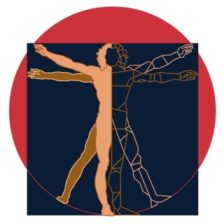
asteeg! hehehe starring pa ako. eniwei, maraming salamat po boss zdiaz! i’ll find a work around regarding the blogspot issue. at least i know the process now. its all i need. i’ll let you know if i find the solution. thanks again!
Thank you for the information on Fileden. Helped me alot. Thank you.
Carolyn Bethea: You are more than welcome !