For those of you who are new to blogging, be advised that Google adsense, isn’t the only way to make money from your blog. There are hundreds if not thousands of companies out there that can help you monetize your blog.
One of those is a company called “Kontera.” Kontera is a contextual advertising program that allows you to make money from the content of your blog or website. This is achieved by displaying relevant in-text ads that looks like regular text link except that it is underlined. When visitors to a blog or website put their mouse over the high lighted text, the ad is displayed. You make money when the visitor to your site or blog clicks the ad. If you notice, in all of the post in this blog you can see some words that looks like a link that is underlined. Those are examples of a Kontera ad.
Most bloggers agree that Kontera is another great way of monetizing your site. I have been a blogger for about 7 months now, and I have enrolled in Kontera when my blog was still new. However I disabled it for several months because of two reasons. First, I have to “Hack” into my theme in order install the Kontera Code. I don’t like this because when I do a lot of code modification to my theme, it all gets messed up. This “hacking” into themes is also not advisable for newbie bloggers, better get yourself bushnell binoculars if you want to do this.
Secondly, if you are earning money through reviews, you might have some problem with this. Some review companies do not allow other forms of advertising in the blogpost that you are doing for them. Since Kontera appears in every post that you make, you have to manually disable it for every review that you write.
But now, I am putting up Kontera ads in my site again and I hoping to increase my blog income because of this. Thanks to a cool wordpress plugin called Kontera Integration.
Kontera integration solves the two problems that I have mentioned above. All I have to do is download the plugin, input my Kontera publishers code and viola ! I’ve got Kontera in my blog.
Kontera integration also allows me to turn off Kontera ads for a certain post. Once you have the plugin installed, you will see a box in the sidebar of the post editor called “Kontera Integration”. Setting this option to “no” will disable Kontera ads for the post that you are working on.
Now isn’t that cool !
 Hi ! my name is Zigfred Diaz. Thanks for visiting my personal blog ! Never miss a post from this blog. Subscribe to my full feeds for free. Click here to subscribe to zdiaz.com by Email
Hi ! my name is Zigfred Diaz. Thanks for visiting my personal blog ! Never miss a post from this blog. Subscribe to my full feeds for free. Click here to subscribe to zdiaz.com by Email
You may also want to visit my other blogs. Click here to learn more about great travel ideas.
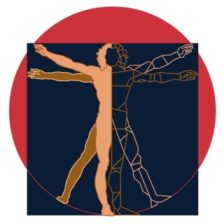
I just use kontera for a few days and now i do not know how can i do it.Please help me.
Bati: Can you give more details about your problem ?