About a month ago, I sold my wife’s almost two year old NEO laptop for half its price and decided to get the hottest sub-notebook PC craze – the Asus EeePC.
After several weeks of using the ASUS EeePC, my wife said it was a great machine, and she wanted to keep it if she can, but she said she wanted a Nintendo Wii as well. I told her, I can’t buy her a Wii because I was thinking of getting an Asus EeePC myself. She said that I can have her EeePC for as long as I get her a Wii.
I remember about 5 years ago since my last laptop experience (A Toshiba Satellite) that I vowed that I would never again buy a laptop, not until they improve the battery life to at least 12 hours. It made no sense lugging around a heavy machine, and yet only getting about 1 or 2 hours of work on the road.
Recently, my thoughts on the matter have been greatly changed with the arrival of the Asus My EeePC. The following best summarizes why I had a sudden change of heart.

1.) Weight, size and form factor compensates for short Battery life – Although the battery life is still short of my expectations, yet at 2.0 lbs and with a dimension of 8.9 × 6.5 × 1.4 in I wouldn’t mind including this little baby in my things to bring during my travels.
Besides, 3.5 hours of battery life, is the standard battery life for this machine. This already means that the screen brightness is at at it’s average level while at the same time, WIFI and speaker volume is turned on. I am sure I can get more juice from this baby if I dim the screen to minimum levels, turn of the volume and WIFI when not in use.
Take note that 3.5 hours is already not bad for a mobile computer. There are laptops that promise you 2 to 3 hours of battery life, but in reality you only get 1 or 1.5 hours of computing time. However the ASUS EeePC delivers what it promises. The reason for this is that this machine does not have a hard disk and a cd-rom. This really boosts the battery life, considering that these two are among the biggest consumer of battery power.
At first it seems very inconvenient to use the keyboard, considering it’s size. But after several days of using it, my hands got used to it. In fact some of the longest entries on this blog are written on the Asus EeePC while I am on the plane, traveling in a vehicle, in a classroom or in a restaurant or coffee shop.
Although I never brag about my Eee PC, people will always never fail to stop, look and ask questions about this little cute and mean machine. If having a laptop is the disgusting concept of having an”elevated” status quo for some people, than having an EeePC definitely raises the standard of such status quo.
2.) Underneath the hood – 900 Megahertz processor that runs on Intel Celeron and 512 MB of RAM may not seem enough with the most popular, resource hungry operating systems. However take note that this little thing is driven by the a customized version of a very stable and reliable Linux variant. Boot time only takes 22 seconds while shutting down the system only takes 7 seconds. Even at this speed and with this memory, your fingers never start drumming.
People always ask me if the 4 GB hard disk space is enough.(Only 1.3 GB is actually usable, the rest is used by the Operating system and the built in programs) My reply to them is it will always depend on what is the purpose of using your EeePC. If you use your EeePC as a mobile entertainment machine, the built in free space might probably be not enough. I use my EeePC mainly for office work and for me having 1 GB of hard is disk space is more than enough. Besides I can pop-in an SD/MMC card in it’s built in SSD-MMC card reader if I really need more space.
The EeePC utilizes an SSD (Solid State Drive) for storage. This is the technology behind flash disk drives. The advantage of this is that it is more durable than traditional hard disk drives, making the machine “shock proof” (Since it is traditional hard disk drives with the head, are the ones that are easily damaged when notebook computers are dropped) The disadvantage of this is the limited space that it gives. However SSD technology is foreseen to improve in the next couple of years.
There is no substitute for CD-ROM but if you want to attach an external CD-ROM, you can just attach it to one of it’s three available UBSB 2.0 Ports.
3.) What drives the Asus EeePC – I’ve always been a fan of Linux because I fully support the open source movement. They say that it is possible to put Windows XP in this thing. I have no plans of doing this. With a complete set of 50 + programs that lets me do anything that I could basically do in a windows driven machine what more could I ask for ?
The ASUS My EeePC is driven by Asus’ own version of the highly popular and easy to use Xandros O.S which is one of easiest Linux variants available in the market today. I admit that it might take some “hacking” before I could add programs into this Linux driven. However that would be no problem since anyway I am not planning to add any other programs. The built in programs fully satisfies my day to day computing needs.
As commonly known the Linux Operating system offers the advantages of security, stability (Compared to the instability of Windows bloatware) and the advantage of not having to deal with viruses and spyware. (Although the EeePC has a built in Antivirus system. This is for the benefit of helping stop the spread of viruses to widows based machine just in case your flash drive is infected.)
Tweaking the operating system might take being a hacker or a geek but using it is just like child’s play. When my brother asked me what kind of laptop he should buy for one of his personnel, I recommended the Asus EeePC. He checked it out and told me that he will not buy it because it is like a 5 year old kid’s machine and it is so “easy” to use. I told him, it may look like a kid’s machine, but it is one lean and mean kid’s machine. Unfortunately he never bought it.
Connecting to wireless networks, wired networks and even in network systems with multiple work stations running on multiples operating systems is no problem for the Asus EeePC. You can see and connect to all of the PCs in the network through the file manager.
The built in dial up modem and RJ-12 port makes it possible to connect to dial up networks (But who has ever heard of connecting to dial-up internet service providers nowadays?) The built in network card and RJ-45 port makes it possible for you to connect to wired networks. Setting up WIFI access is also a breeze in it’s easy to configure wireless networks interface.
The built in stereo speaker is loud enough to let you enjoy music or watch movies without annoying the person across your seat in the plane. The built-in camera also helps you capture pictures, make a video blog entry or let the person whom you are chatting with see your face.
With all of these things in mind, what more can I ask for in a mobile computing machine ? Well, technology always has this nasty record of wishing you could have waited more for the “better” machine. They say that the next batch of EeePC will feature 9-inch touch screen, higher speed processor and higher storage. But who cares ? At P 19,000.00, this is one machine that truly gives meaning to the saying “A better value for your money.”
 Hi ! my name is Zigfred Diaz. Thanks for visiting my personal blog ! Never miss a post from this blog. Subscribe to my full feeds for free. Click here to subscribe to zdiaz.com by Email
Hi ! my name is Zigfred Diaz. Thanks for visiting my personal blog ! Never miss a post from this blog. Subscribe to my full feeds for free. Click here to subscribe to zdiaz.com by Email
You may also want to visit my other blogs. Click here to learn more about great travel ideas.
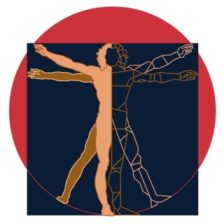
Hello Zigfred! My sister back home recently got the same laptop computer. Choosing one that would fit within her limited budget yet realistically, would cater to her needs and requirement was a primary concern. After reading your blog, I think I am inclined to believe what she has been bragging – that it was a wise buy.
Loi: Yep it’s definitely one little nasty power packed machine and I love it ! It is no surprise that it is always out of stock in stores worldwide.
I don’t agree for just a little more money you can get a better laptop with a hard disk. It’s only good if you realy need something small and light for reading emails and blogging. You can’t do much else with it.
parang gusto ko na ring bumili nito….
SEL: You should, it’s really worth it, I’ve been enjoying mine since the day I had it despite what others say.
Oooohhhh…you’ve written an extensive review. It sounds enticing.
Iris: hehehe . . . But since in you are in the U.S, I’d advice you to wait for the new one. It features greater features than this one. It will probably take some time before the new Eeepc will arrive here in the Philippines
Just got given one of these to help set up. Already suggest its for lite users who have limited knowledge about computers. Spent couple hours getting xp to install and drivers. Impression is I cant live with one of these, the screen is smaller than the keyboard area. I do see the vast amount of inputs it comes with which .. you’d you probably need for external hard drives etc. (this one im working with had 4gb total.. WTF?) Been setting it up next to my SR MBP so its definitely a contrasts.
As for your comment about elevated status from having a laptop, I see absolutely no bragging rights with this thing lol.
Koruki: Before there were other subnotebooks available in the market, the ASUS EEPC was something to really brag about. In a matter of several months, several cheap subnotebooks cropped up, so I agree that you may not be able to brag about it anymore.