Stock Market Conventions and Terms
This is the third installment of Part 4 on how to invest in the Philippine stock market. In the first 2 parts of this series we discussed what a stock is and how to search for stock information. Now we will discuss the first half of the stock information sheet in detail. If you wish to view the previous posts click on Financial Management and investments in the categories section and you can find the stock market series there.
3.) Understanding the stock information sheet
The Stock information sheet in the Philippine Stock Exchange has two columns. We will discuss the first column first.
1.) ISIN – The first thing that you see is “ISIN.” This is the stock’s International Securities Identifying Number. This number is unique for all kinds of securities worldwide. (A security is an instrument representing a financial value, such as common stocks, bonds, debt securities, bank notes etc. ) We don’t want to go into how they assign the numbers since that is not our main concern. Just note that each of these numbers stand for something for example the first two letters is the country code, notice that Philippine stocks are labeled as “PH”
2.) Listing date – Listing date refers to the date when the stock was listed in the stock exchange. As I have discussed before, not all corporations are listed in the stock exchange. So it is possible that a company could exist for the past 100 years but got listed only last year.
3.) Status – This shows if the company’s stock can be traded or not. Most stocks usually have the status “Open.” If a company violates the laws of the PSE or the PSE believe that the buying public will be prejudiced if they buy the stock because there is some price manipulation going on or that the company faces liquidity or financial problems then the stock will be labeled as “SUSPENDED” from trading.
4.) Par value – This refers to the value given to the stock at the time it was issued. This value is used to record the value per share in the books of the corporation. This just tells you how much the stock was originally worth when it was first issued.
5.) Last sale, previous close, change (%change), Open, High and low –All of these refer to how the stock performed in trading activities. These activities are recorded since this is one factor that would determine which direction the price of the stock might go. In other words this dictates what is the sentiment of the market.
Stock Prices are dictated by the over-all market sentiment. This is in turned is influenced by several factors such as the status of the economy the political climate etc. For example if the government released a report that the country has paid off 50 % of it’s foreign debt then investors will start buying stocks if they sense that there is more room for growth in the stock market. Once people see this they will think that the price is will be going higher further so they buy more and the price keeps climbing. If a group of renegade soldiers take over a hotel and demands the presidents to resign, several investors may feel that this will cause problems in the economy so they start selling huge volume of stocks. The market will see this development and people will think that the stock is about to go down so they dispose their stocks too making the price go down further.
That is why figures such as Last sale, previous close, change (%change), Open, High and low are important. They more or less tell you what the perception of the public is.
LAST SALE simply means the last reported sales price for the trading day. This will become tomorrow’s “previous close. “
PREVIOUS CLOSE refers to the closing price at which stock was last traded the previous trading day.
As not to confuse you, let me give you an example. Let’s say today is February 21, 2008 and the last sale made for Jollibee shares was priced at 48.00. This is simply reported as “Last sale”
On February 22, 2008, let’s say the last sale made was P 46.50. So P 46.50 is reported as the last sale. While on this date the “previous close” will be reported as P 48.00 (The last sale of February 21, 2008)
Don’t you worry if you do not fully understand this as of now. This are merely tools to enable you to make guided decisions in buying and selling stocks.
CHANGE AND PERCENTAGE CHANGE (%change) is simply the increase or decrease of the stock’s market value. This is simply computed using the following formula: LAST SALE – PREVIOUS CLOSE. The percentage is simply computed by this formula: CHANGE / PERVIOUS CLOSE X 100.
So in the stock information sheet, we can see that the last sale for Jollibee shares is 46.50 and the previous close is 48. So Change is 46.50 – 48 = -1.50. You do not need a math degree to see that the stock has gone down. Percentage change (%change) is computed as -1.50 / 48 x 100 = -3.125 %. So this is telling you that the stock has gone down by -3.125 % for today.
Now you say, wait a minute why do I have to know all of these? Well aside from impressing your friends, you will be familiarized with how the stock market works and what those figure really means. I have now taught you exactly how to read the “ticker tape.” Have you ever watched CNBC or ABN (ABS-CBN News channel. Notice that long strip that they run when they do the business news? Now finally you can know what this means. If you look at the second picture below, that is an example of a ticker tape. Notice JFC (Jollibee Foods Corporation) it says “46.50” now you know what that is. That is the “last price” how about 3.125 % ? That is the percentage change the little triangle that points down tells you that the stock went down. Now give yourself a big hand for finally understanding what those words and numbers in the ticker tape means!
Ok so we move on to OPEN, HIGH AND LOW. “Open” is the price of the stock when it was first traded for that particular day. High means the highest price for the stock while it was traded for that particular day. Low means the lowest price of the stock while it was traded for that particular day. I’m sure you can understand all that. Again why is this important? This tells you how the stock has moved for that particular day.
6.) Volume and Value – Now we go to the last two terms that we will discuss before our class ends. Volume refers to the total number of shares transacted during the session. Value tells us how much money is involved for that particular trading session. These two just shows you if how heavily the stock is traded for a particular trading session.
Next post, we continue with the second half of the stock information sheet.
 Hi ! my name is Zigfred Diaz. Thanks for visiting my personal blog ! Never miss a post from this blog. Subscribe to my full feeds for free. Click here to subscribe to zdiaz.com by Email
Hi ! my name is Zigfred Diaz. Thanks for visiting my personal blog ! Never miss a post from this blog. Subscribe to my full feeds for free. Click here to subscribe to zdiaz.com by Email
You may also want to visit my other blogs. Click here to learn more about great travel ideas.
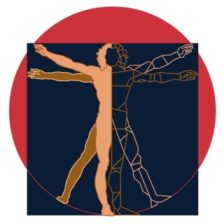
Sir pwede po ba magpaturo kng pano maginvest sa PSE? May part ako na hindi maintindihan kapag bibili na ako ng stocks. Sa tuwing bibibli ako may nagpapop-up na ganitong message kya dko sya maituloy-tuloy, “We regret to advise you that you buy order is over your trading limit and will be subject yo review and approval by BPI Secuties prior to execution”. sir saan pala nakikita yung price sa pagbili ng stocks maybe isa xa dahian kaya nagtitrigger yung ganung message? Sana matulungan niyo po ako…Salamat
Gerald: If you want your orders matched immedietly choose the first price in the “Ask” section not the bid section. Also the message you just told me meant that you lack funding in your account. This message pops up when the amount of stocks you plan to buy exceeds the funding in your account. For example, you bought Jollibee shares. The lowest ask price which is the first price is P 70.00. So you bought 100 shares worth P 7,000+ (take into consideration taxes, broker’s commissions and fees). If money in your trade account is only P 6,500 the message “We regret to advise you that you buy order is over your trading limit and will be subject yo review and approval by BPI Secuties prior to execution” will appear. So make sure you have sufficient funds in your account. Hope this helps.
Sir follow-up po san ko po makikita ung “ask section”? maraming Salamat po malaking bagay po etong natutunan ko sa inyo
Gerald: When you click “stocks” you are then taken to the buy and sell page on the left side is where you can enter the price and volume. On the right side you will see the ask/bid, volume stock information and other trading information.