In my November 25, 2007 post, I mentioned how to put a home button in your word press theme. I discovered that my theme “BLOGGER PRO” did not have a “home” button. I have discovered a “work around” the problem. It may not be the perfect solution but it worked. I posted that article so that it might help others who wish to put a home button in the BLOGGER PRO theme or any other theme.
I tried to contact the author of the BLOGGER PRO theme about the problem through her blog. But I did not get a response immediately; hence I was forced to do a little research and discovered the work around. The good thing about it is that I was forced to study HTML. After several weeks the author of the theme, Elena Gafita sent me an email and gave me the code on how to put a home button to the BLOGGER PRO theme. This is the instruction and the code that she gave me:
Replace this into header. <div class=”TopMenu”>
<ul>
<li><a href=”/” mce_href=”/”>Home</a> </li>
<?php wp_list_pages(” ); ?>
</ul>
</div>I followed her instruction and placed the code in my header. (This can be achieved by going to your Word Press administration panel > Presentation > Theme Editor > Header)
The code worked. But unfortunately the “Home button” was placed above the “About” button. I am no HTML expert. But I was very determined to make it work. I studied the codes, the existing one and the new one she gave me. I found that they are somewhat similar except for two lines. I experimented with the code and finally I got it to work. So here is the code I am using now:<div class=”TopMenu”>
<ul>
<li><a href=”/” mce_href=”/”>Home</a> </li>
<?php wp_list_pages(‘depth=1&sort_column=menu_order&title_li=’ . __(”) . ” ); ?>
</ul>
</div>
This “REAL SOLUTION” is better than the work around I previously posted, since this solves the delay problem I was talking about. So I suggest you implement this solution rather than the work around I first posted. I hope this post will hope those using the BLOGGER PRO theme. Thanks to the author of this theme for taking the time to help me out.
UPDATE (4/1/2008) : Recently, I did a blog overhaul and the code I have posted above does not seem to work anymore. If you have tried the code above and it does not work for you try this new code:
<div class=”TopMenu”>
<ul>
<li><a href=”https://www.zdiaz.com”>Home</a></li>
<?php wp_list_pages(‘depth=1&sort_column=menu_order&title_li=’ . __(”) . ” ); ?>
</ul>
</div>Post your comment if you you still can’t make it work. Perhaps I can render some assistance.
 Hi ! my name is Zigfred Diaz. Thanks for visiting my personal blog ! Never miss a post from this blog. Subscribe to my full feeds for free. Click here to subscribe to zdiaz.com by Email
Hi ! my name is Zigfred Diaz. Thanks for visiting my personal blog ! Never miss a post from this blog. Subscribe to my full feeds for free. Click here to subscribe to zdiaz.com by Email
You may also want to visit my other blogs. Click here to learn more about great travel ideas.
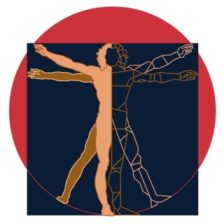
Leave a Reply