As a law student and as a member of the legal profession are you tired of bringing your codals with you?
Did you ever wish you could have quick access to what the law says verbatim ?
All of the Codals stacked up together is more than a feet thick. The solution is simple put it in electronic form and place it in your mobile phone which is less than an inch thick. That way you have your codals with you, always.
But how do you do that? People have been asking me to install codals (Code provisions of the law) since I was in law school and I did not even charge for it. I consider it as service to my fellow students and to my future colleagues in the legal profession. In this article, I will be discussing with you the details on how to put codals in your Cellphone or PDA in order that you could do it yourself. You could also inform your fellow student or other lawyers about this article in order that they may also experience this benefit.
I – Install the reader
1.) Go to www.mobipocket.com click on “software” or simply click the link given.
2.) You are then brought to page that says “Read Content on your PDA and smartphone”
3.) Click on “Download”
4.) You will be brought to page that allows you to select what type of
Operating system your Phone, PDA or electronic device has.
(Choose PALM, Windows Mobile for PocketPC, Smartphone, SymbianOs
For Nokia Series60, Series80, Series90, Sony Ericsson, some type of
Samsung phone etc., Blackberry, Others)
NOTE: If you do not know what type of operating system your phone has
please see your manual or simply do a google search. If the operating
system for your phone is not supported, you cannot install the reader.
5.) There are 3 ways of installing the reader. Install it from your device, Install it with your desktop PC or Install it manually. Just follow the instructions given on the mobipocket page.
II – Downloading the Codals
1.) The codals can be downloaded from the website of Peter Santiago at http://www.geocities.com/attorneysph/
2.) Once you have downloaded the codals to your computer, copy the codals to your memory card.
3.) Some phones find the codals automatically. For others you will have to direct the reader to search for the codals.
What’s great about the MOBIPOCKET reader is that it has a desktop component. So you can also utilize the reader as a desktop reference to Philippine laws. If you explore mobipocket much further, you can find out that you can even make your own codals, jurisprudence or any other document in mobipocket format and place them in your mobilephone or PDA If you have further questions just contact me.
 Hi ! my name is Zigfred Diaz. Thanks for visiting my personal blog ! Never miss a post from this blog. Subscribe to my full feeds for free. Click here to subscribe to zdiaz.com by Email
Hi ! my name is Zigfred Diaz. Thanks for visiting my personal blog ! Never miss a post from this blog. Subscribe to my full feeds for free. Click here to subscribe to zdiaz.com by Email
You may also want to visit my other blogs. Click here to learn more about great travel ideas.
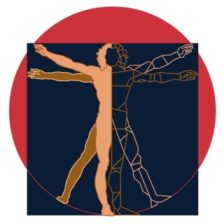
What a great idea! Man, when I was in law school I would have been all over this. I’m not practicing now or I’d jump on it. It’s giving real value to your readers to share something like this.
I had never heard the expression “codals” is that a term used in Philippine law, then? We always just said the “codes,” referring to a whole section of law such as the Family code. (This was in California.) The code books are huge even when they’re printed on tissue thin paper; my children used to use the out-of-date ones to build forts with.
Keep doing what you’re doing, it’s great!
Essie