Perhaps the reason why a lot of people hate Microsoft or Bill Gates so much is that they tend to dominate every business that they engage in. If they do not dominate a market, they try to manipulate the market in order to dominate it. One market that they have dominated so much is the Office suite market. That’s why I cannot blame some people if they keep on referring to Microsoft as the “Evil empire”
According to Wikipedia, an office suite (sometimes called an office application suite or productivity suite) is “a software suite intended to be used by typical clerical worker and knowledge workers. The components are generally distributed together, have a consistent user interface and usually can interact with each other, sometimes in ways that the operating system would not normally allow.” Common applications in office suites include a word processor, a spread sheet, presentation program, a database program and a graphics program.
Microsoft’s office program is called Microsoft Office and the latest version is Microsoft Office 2007. A study conducted by “The Register” shows that 70 % of workers use Microsoft office as their office suite. Microsoft’s Office suite performance may not be as bad as its operating system, in fact its performance very good. But its price is worse than its operating system. Last time I checked, the cheapest Microsoft Office bundle costs about $149.95 (US)(P 7,000+ in the Philippines) for the student’s edition but for small businesses, it cost around $449.95 (US) (P 13,000+ in the Philippines) If you add the cost of their Operating system, its quite ironic to think that the software cost much more than the hardware.
As stated before this is not an I-hate-Bill Gates, or Anti-Microsoft blog. This is about educating the rest of the world that there are cheaper and even free alternatives to Microsoft Office.
One of the excellent alternatives to Microsoft Office is the Open Office suite. Open Office is based on open source technology. In short, its “free” you can install it into as many computers as you like and it won’t cost you a dime. The same study conducted by “The Register” shows that about 20 % of office workers are now using Open Office and the rest of the world is catching up. If Microsoft will not temper down its price, it is most likely that Open Office will capture a substantial portion of their market share.
technology. In short, its “free” you can install it into as many computers as you like and it won’t cost you a dime. The same study conducted by “The Register” shows that about 20 % of office workers are now using Open Office and the rest of the world is catching up. If Microsoft will not temper down its price, it is most likely that Open Office will capture a substantial portion of their market share.
The fact that Open Office is “free” does not mean that it is inferior by any means. In fact it could be very well said that most of the stuff that you can do in Microsoft Office can also be done in Open Office. Open office is a full featured Office suite. It includes a Word Processor (Writer), a spread sheet (Calc), a presentation program (Impress), a database program, (Base) A graphics editor program (Draw) and a tool for creating and editing mathematical formulas. (Math) Unlike Microsoft Office, Open office is a cross-platform office suite, this means that Open Office can be run in other supported operating systems.
The cool thing about Open Office is that it can open files that are saved in Microsoft Office. It can also save files in Microsoft Office format. Plus the interface is so similar that it is as if you are using Microsoft Office. So if you are thinking of shifting to Open Office this would be no problem at all.
In our small office, all our people use Open office as their Office suite. This has been the trend that is going not only in private companies but even in government offices worldwide. Primarily the cause of the shift is due to the expensiveness of Microsoft Office.
If you ask me if it is hard for your people to shift to Open Office especially if they are so used to Microsoft Office, I don’t think they will have a hard time adjusting. We have always maintained a policy of shifting to open source in the years to come, so we started to implement this policy by slowly shifting to Open Office. Later on we will hopefully be switching to Linux.
In our case, our staff made adjustments when they shifted to Open Office since they were so used to working with Microsoft Office. But in order to make sure that the transition succeeded, I introduced the change slowly. First I installed it in the desktop of the “power users.” These are the people that are so information technology savvy. (This is most especially true with the young ones) I also uninstalled Microsoft Office from their desktop to eliminate their dependence on it. There were several complaints at first. After several months of usage, the power users began to feel comfortable with Open Office and were even exploring advance features on their own. I then installed Open office to the average users. This way if they encounter any problem they can turn to the power users to help them with their problems.
Your people make take some time to adjust to Open Office but in the end, it will be so much better for your company or even your own personal use.
Help spread the word. Use Open Office yourself and see the difference for yourself.
 Hi ! my name is Zigfred Diaz. Thanks for visiting my personal blog ! Never miss a post from this blog. Subscribe to my full feeds for free. Click here to subscribe to zdiaz.com by Email
Hi ! my name is Zigfred Diaz. Thanks for visiting my personal blog ! Never miss a post from this blog. Subscribe to my full feeds for free. Click here to subscribe to zdiaz.com by Email
You may also want to visit my other blogs. Click here to learn more about great travel ideas.
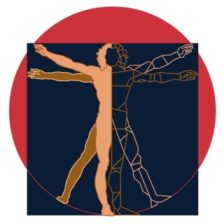
Leave a Reply