Disclaimer: Reading this article could force you to buy a TREO 680. Having a TREO 680 could change your life. The author does not take any responsibility for any disappointment that you might have if you do not purchase a TREO 680, nor is he asking for anything for the free information that he is giving you. A short testimonial in the comment as to how this article has helped you would suffice.
 I love almost anything that PALM makes, I hope they are not going to abandon the PALM platform and focus on windows mobile as what I have heard. Being pioneers of PDAs industry (Personal Digital assistant) I can clearly see that they have mastered their craft.
I love almost anything that PALM makes, I hope they are not going to abandon the PALM platform and focus on windows mobile as what I have heard. Being pioneers of PDAs industry (Personal Digital assistant) I can clearly see that they have mastered their craft.
For those of you who has still no idea as to what I am talking about, let me start from the beginning. In this fast paced world that we live in, we carry around a lot of stuff. We have our organizers, to do list, notes, other printed materials necessary for our jobs, pictures, other items that makes it possible to do our jobs. A PDA is simply a small device that makes it possible for you to carry all of those stuff in one little device.
The TREO 680 is not only a PDA device, it is also a mobile phone and a multi-media device as well. It does everything you want imaginable. (Probably everything, except make coffee) Well at least for me. I don’t know for some people, they might have some needs that might not be met by the TREO 680.
Well I am not going to discuss to you all the technical specifications or the standards functions as to why I love my Treo 680. Doing that would just duplicate what the PALM website is doing. If you want to know more about what the technical specification or the standard features of the TREO 680 is, then you should check out the PALM website.
What I am going to talk about here is how the TREO 680 has helped me personally. Considering my busy lifestyle you can truly see why I love my TREO 680.
1.) Integrated device – The device has all I need. I use to carry a PDA (I graduated from the paper organizers to electronic ones) and a mobile phone. But with the TREO 680 I only carry one device.
2.) Audio files – When I was still a law student, I use my Treo 680 to listen to review lectures by bar exam reviewers. If I get bored listening to them, I listen to music. The TREO 680 has a built in music player called pTUNES that plays MP3 files. If you don’t like pTUNES you could download another free player, just do a google search. By the way, PALM OS applications has more than 25,000 plus of free applications. And that was last year when I last checked. The number of free PALM OS applications could double by now.
3.) PDA functions – The PDA functions are so simple. With just one click I am brought to my calendar, contacts, task etc. Some PDA-mobile phones have very complicated PDA functions that you need to press so many buttons to just input a simple schedule. But with my TREO 680 everything is so simple and fast. Add to the fact that the TREO 680 has a full QWERTY “thumb” board. Instead of bringing a huge organizer in court when I schedule my hearings, I just input the hearing dates in my TRE 680. Since I regular sync my TREO 680 with my PC there would be no problems if my TREO 680 would get lost (God forbid) as I have a back up in my PC. It’s just one thing that a paper based organizer can never do.
4.) Documents viewer – I use my TREO 680 to view almost all types of document files. During my idle times, like when I am waiting for someone, I just turn on my TREO 680 and read a .pdf file on internet marketing or an article on something else. The built in DATAVIZ DOCUMENTS TO GO let’s me view Microsoft Word, Excel and even power point presentations. You will have to install the free Adobe Acrobat reader for PALM OS to read .pdf files.
5.) Working on my TREO 680 – I use a PALM keyboard (Purchased separately) to type a document on my TREO 680. Personally, I think this is so much better than carrying huge laptopswith only about an hour or 2 of battery power. Although I seldom use this feature, I find it useful at times. I was hoping that PALM would push its FOLEO product, the full screen TREO companion but to my disappointment they pulled it out of the market. Contrary to what most people think, I believe the FOLEO is a great idea.
6.) Multimedia capabilities – Practicing law is only part of what I do. I wear several hats at the same time. I also have a thing for interior design. So when I go to buildings with unique interior designs I just use my TREO 680 to snap pictures. The built in camera may not reach 1 mega pixel, nevertheless it serves my needs. I can also take videos with my TREO 680. Storing pictures and videos in my TREO 680 device is also one feature that I love. I can show friends and relatives pictures and videos of my family among other things. Need to record a voice memo ? No problem, the TREO 680 allows you to record voice memos. I sometimes use this to record short lectures. When I was reviewing for the bar, I spent hours in a study center. Sometimes I get bored reading all of those codal provisions. My solution? Watch movies on my TREO 680 through a free application called TCMP.
7.) Electronic books – The trend today is to publish in electronic form. (I don’t know if this is due to environmental reasons or just technological sophistication) In fact Amazon.com has produced a dedicated e-book reader for $400.00 dubbed as the Amazon Kindle. Although not sophistacated as a full blown ebook reader the TREO 680 still achieves its purpose as an ebook reader. For those who cannot shell out $400.00 for Amazon’s ebook reader than the TREO 680 can still do the job. (However for serious readers the Amazon Kindle is a much more better ebook reader) When I go to church on Sundays and Wednesdays and listen to the preaching of the pastor, I just open my TREO 680 to look at the verses he is referring to. (I do this secretly though because he might think that I am sending a text message) Watching Boston Legal and the actors are using words that you are not familiar with? No problem I have a 140,000 + words dictionary in my TREO 680. It even has a thesaurus. Being a Star Trek fan, I keep track of all the Star Trek episodes through a Star Trek episode database stored in my TREO 680. I also have the database for the world’s most wanted among others. (Who knows I might catch one running down the street and claim my reward money) Need to check the Civil Code for a case ? No problem. My TREO 680 lets me access my codals at the palm of my hand. No need to carry all of those thick codals around. I have all of my codals from the Administrative Code to the Tax reform act in my TREO 680. I can even view jurisprudence. I will talk more about how to put codals in your PDA – Cellphone in my next post. This is not only for TREO devices but for all devices as well. You might want to check the www.zdiaz.com “Law students” category once in a while.
8.) Internet Access – Internet access on the TREO 680 may not be as fast as high speed DSL but it is definitely faster than dial up. You might be asking why I would access the internet on such a small device. Well I really don’t do it frequently. I only do it for emergencies. Besides Smart GPRS (internet access for mobile phones in the Philippines) charges only P 10.00 every 30 minutes if I am not mistaken. There was I time when I was in Manila and I was looking for the telephone number of a certain establishment. I just access the internet through my TREO 680, searched for the establishment and viola ! I then got the establishment’s telephone number. There was also one time when I was talking to a colleague about a certain case while we were driving to northern Cebu. I needed to convince him that there was a certain jurisprudence regarding a matter that we discussed. Since I remember the citation but I want to read to him the Supreme Court decision, I searched for the said jurisprudence via the internet function of the TREO 680. I can also access emails in the device, however I only tested this function if it is possible. But I never used it in a practical way since I prefer reading my email on a desktop. But using your TREO 680 to send and receive email messages is possible.
9.) Storage – The TREO 680 has about 69 MB of built in memory. You might say that it is quite small. You have to understand that the average TREO application is less than 1 mb. With all the capabilities I have mentioned you might be surprised that I have used only less than 20 MB of my built in memory. I still have 50 mb + of memory free. That’s because all of the books, documents, pictures, videos are stored in 1 GB SD card that doubles as a USB flash drive as well. So when I want to save files from another computer, I don’t have to bring a memory stick anymore. I can just get my SD memory card and stick it in the USB port of the computer. Believe it or not I bought this thing in Hong Kong for only P 700+ (Philippine Peso)
10.) Other quirks – I use my TREO 680 to convert stuff like lbs to kilos, cm to meters. etc. through an application called “converter”, I can also type just 1 message and send it to a group of people such as my Lex Pareto team, the Executive core of my company and other teams that I work with through an application called “Group Text.” I used to read news through my TREO 680 through an application called AvantGO wherein the news is updated every time I sync my device with my PC. That way I don’t have to spend for internet connection via my mobile phone company just to update the news. However I deleted AvantGO since I did not have time anymore to read the news since I became very busy. I use my TREO 680 as an alarm clock to wake up in the morning. It also reminds me of my schedule because it sounds off an alarm 30 minutes before an event takes place. There’s an application called World Population Clock that shows me how much the world population is growing by every second and how many died during the tragic events of history. But this application actually serves no purpose except when I use such statistics in speeches. You can also play games with the TREO 680 however I am not much of a gamer. The only game that I have on now is a game called “jigsaw puzzle” which I really don’t play with a lot. I used to play Text Twist on my TREO 680, however I deleted it because people kept on borrowing my phone. Other cool things about the TREO 680 is sending files to other devices through infrared and blue tooth. You can also use a Bluetooth headset if you wish. (I got a free one when I bought my TREO 600) but I never used it because I feel that I look silly when I put on the Bluetooth headset. Besides, I don’t get a lot of calls frequently.
The best thing about my TREO 680 ? I got it for free through a my mobile phone company SMART communications. You have to pay P 2,500.00 (Philippine Peso) per month though. With all the stuff I can do with my TREO 680, I wouldn’t trade it for anything else. (Except if PALM can come up with a more high tech TREO running on PALM O.S and provided also that my mobile phone company is offering it for free)
Want to get TREO 680 ? The great offers from Amazon, click the links below for amazing TREO 680 and TREO 680 accesories deals !!!
 Hi ! my name is Zigfred Diaz. Thanks for visiting my personal blog ! Never miss a post from this blog. Subscribe to my full feeds for free. Click here to subscribe to zdiaz.com by Email
Hi ! my name is Zigfred Diaz. Thanks for visiting my personal blog ! Never miss a post from this blog. Subscribe to my full feeds for free. Click here to subscribe to zdiaz.com by Email
You may also want to visit my other blogs. Click here to learn more about great travel ideas.
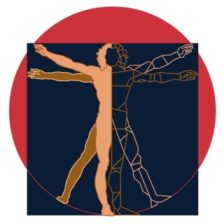
Months ago I published a similar blog entry about why I love my Palm Treo 680. It’s not everything, but there is something that I love about it.
It’s not everything, but there is something that I love about it.