In my last post I discussed how to create a “Home” button that redirects to your post page. Since I created my home button after I created my other pages my dilemma now is that my home button appears after the other pages. In the current version of Word Press (version 2.3.1) there is no option provided with regards to setting the order of your pages the way you want it to appear.
I have three pages in my website. Those are HOME, ABOUT and CONTACT. I want them to be shown in that order.
However since Word press places pages in the order they were created, the order of my pages was ABOUT, CONTACT and HOME.
I looked for solutions in the internet and I found out about this helpful plugin it’s called “My Page Order” You can download the plug in at http://geekyweekly.com/mypageorder
After you have downloaded the plug-in follow the instructions given in the above mentioned site, and you should be able to solve your problem.
 Hi ! my name is Zigfred Diaz. Thanks for visiting my personal blog ! Never miss a post from this blog. Subscribe to my full feeds for free. Click here to subscribe to zdiaz.com by Email
Hi ! my name is Zigfred Diaz. Thanks for visiting my personal blog ! Never miss a post from this blog. Subscribe to my full feeds for free. Click here to subscribe to zdiaz.com by Email
You may also want to visit my other blogs. Click here to learn more about great travel ideas.
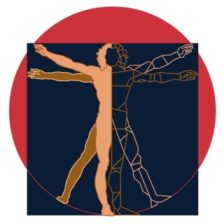
Leave a Reply